Log in with username and password
Your username and password will give you access to the Fishmemo dashboard and navigation-/toolbar.
In order to send a catch report, you will need to be connected to a company and assigned one of their boats.
Your login page will show your current boats and company connections :
To send a report – click “report from this boat”
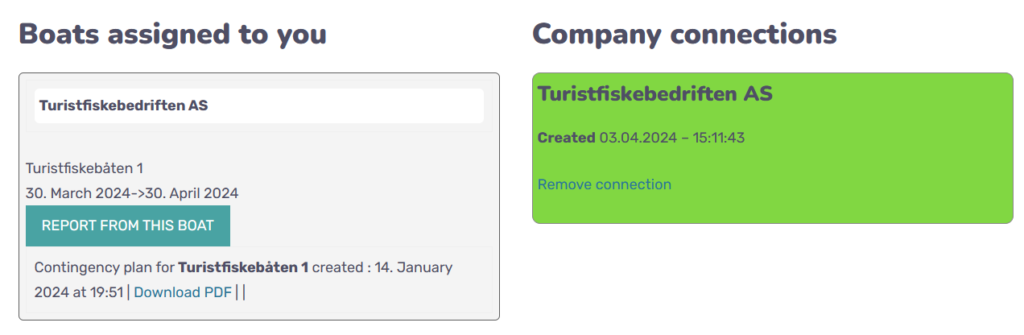
You can send multiple trips in the same report. A trip is catch for one calendar date, and each blue box represents one trip. Use “Add trip” to report from more than one day. Even “no catch”-trips requires a report.
Add all trips – one box per date
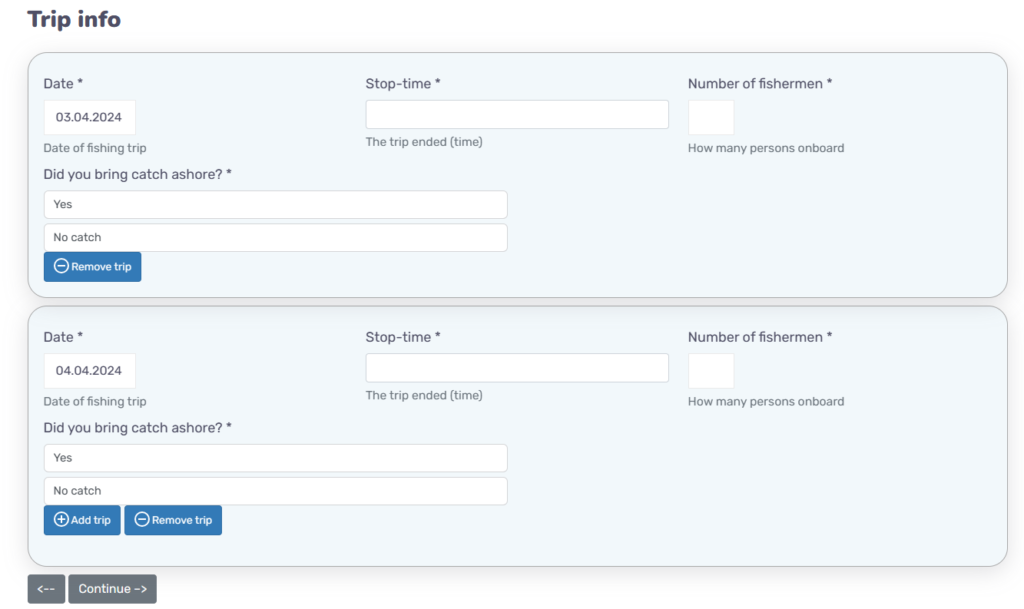
Fill in the details for each trip – all fields must be filled
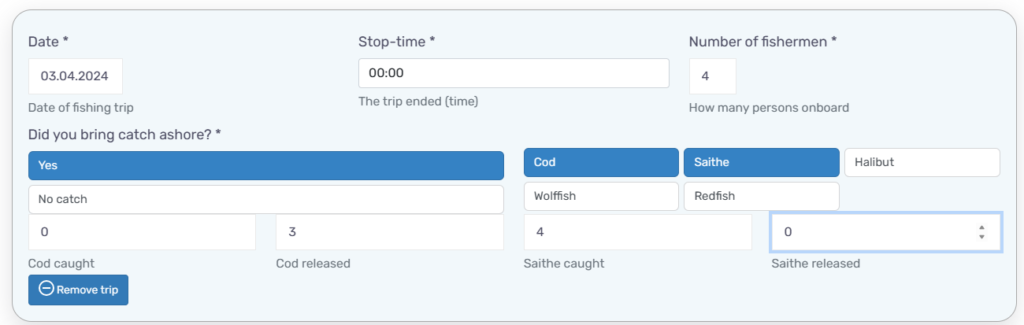
Check the summary and send the report
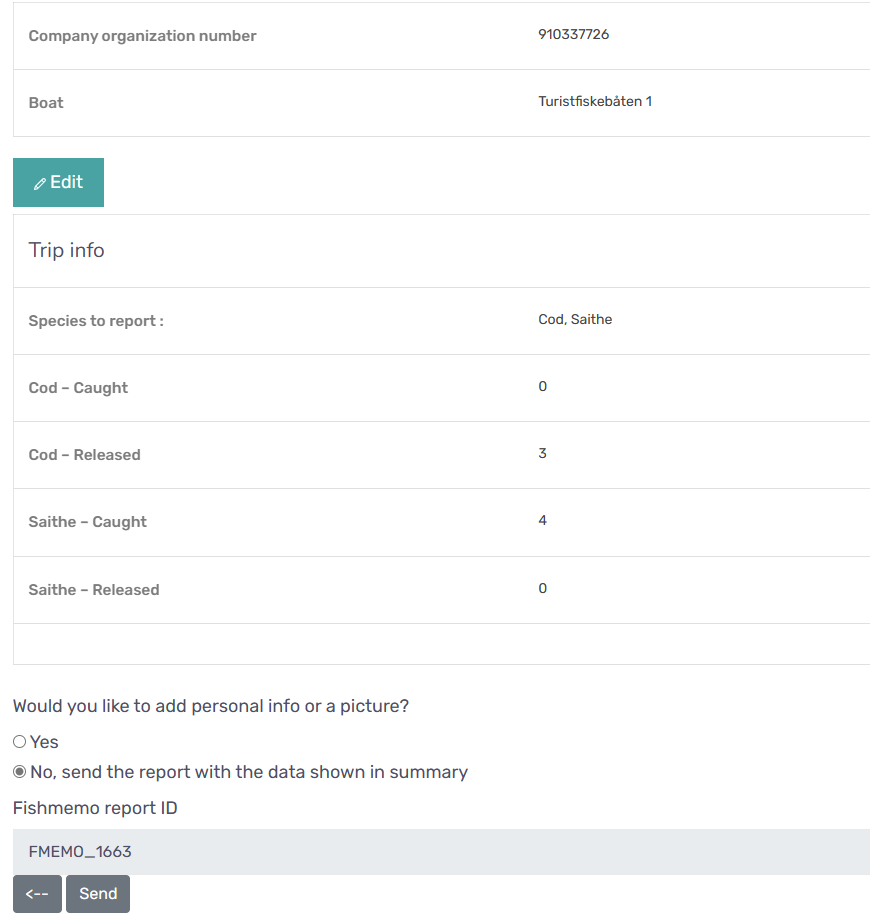
There are optional fields for adding images and info. These are for your personal use and will only show in your personal archive.


Sehr gute App muss noch Lernen bin nicht der Comjuter Freund,aber alles OK
das Programm funktioniert nicht richtig. Verbindung ist Hergestellt aber Fangmeldungen kann ich nicht eintragen.
Um Fangmeldungen versenden zu können, muss Ihnen ein Unternehmen zunächst ein Boot zuweisen.
Kontaktieren Sie Ihr Gastunternehmen, um diesen Schritt abzuschließen.
Leider kann ich keine fangergebnisse eintragen
Um Fangmeldungen versenden zu können, muss Ihnen ein Unternehmen zunächst ein Boot zuweisen.
Kontaktieren Sie Ihr Gastunternehmen, um diesen Schritt abzuschließen.
Wir versuchen den Fangbericht einzutragen aber es zeigt immer
„Please enter unique date values“
Hallo. Wenn Sie sich mit Ihrem Konto anmelden, sollten Sie das Ihnen zugewiesene Boot sehen und Fangberichte von Ihrer Startseite aus veröffentlichen können.