Once you have registered your profile and logged in to Fishmemo.com, you can post catch reports on behalf of companies using the Fishmemo.com-service directly from this site. To protect your privacy and make it easier for the companies to handle boats and guest, you will need to adjust your privacy setting to allow your selected company to use your profile to connect with one of their boats.
Here’s how you do it (you have to be registered and logged in).
1. Find the shortcut “Privacy settings” in your Fishmemo user menu
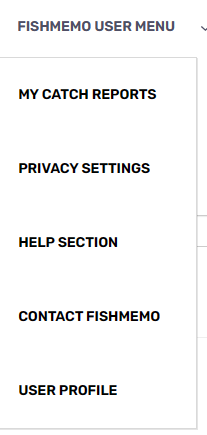
2. Find the company where you will be a guest and use the connect-button
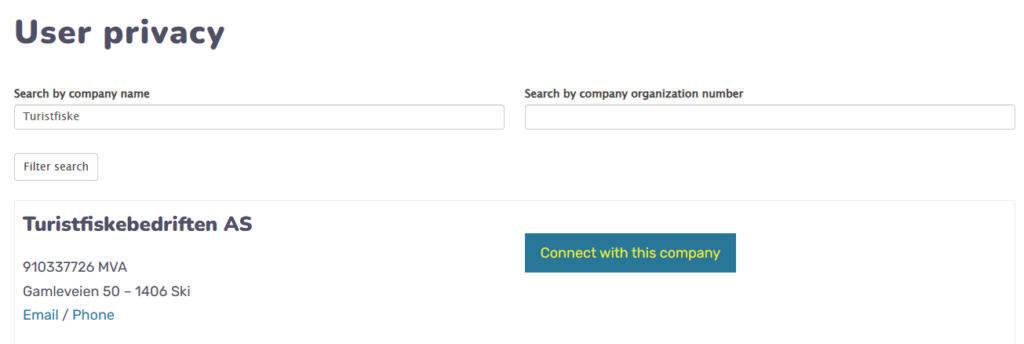
3. Complete to create the connection
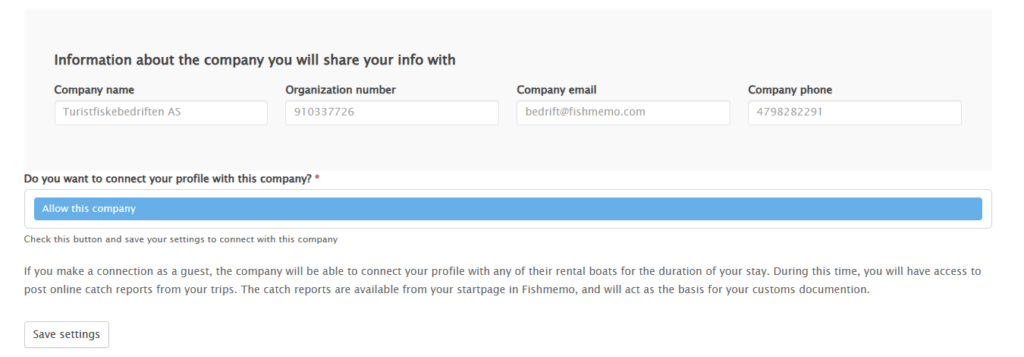
The connection you make will last for the rest of the calendar year.
If you haven’t registered yet, you can read a tutorial here.
For your privacy you can set visibilty towards companies down to a single company. Your profile needs to be visible for the company you are renting the boat from, as this allows the company to assign one of their boats to you. When this is done you will be able to send catch reports on behalf of the boat and the company you are visiting. Your data is transfered anonymously to the Directorate of Fisheries, and a copy will be added to your personal archive.
The user registration is completly free, you can register here.

